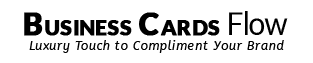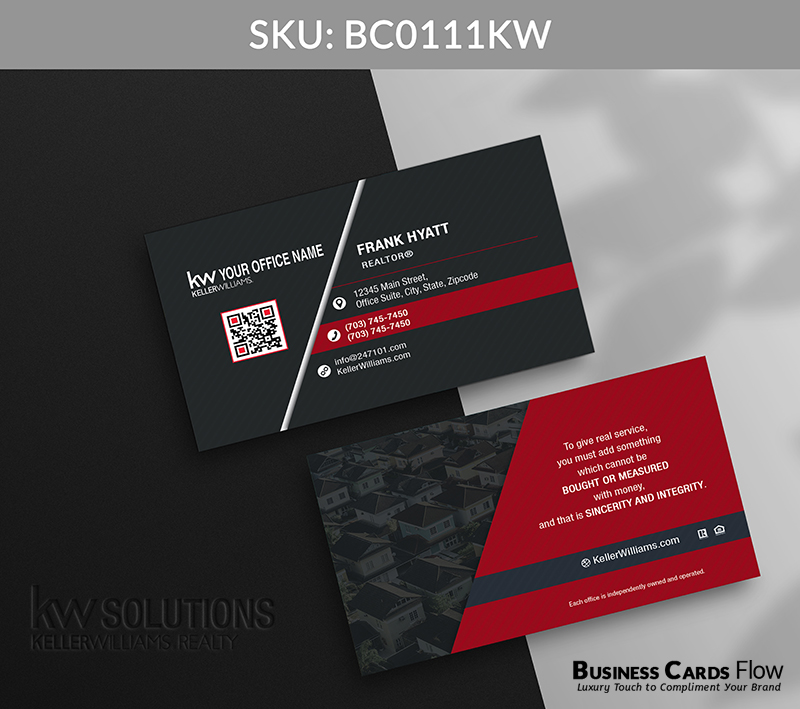Keller Williams Business Cards – BC0111KW
You can include a QR Code in the bottom left corner of your business cards, allowing clients to call or text you directly with one effortless scan. On the back side, you have the option to feature a quote or your team’s mission statement — offering a meaningful insight into your values and approach.
Seamlessly blending innovation and intention, this design empowers you to create instant connections while reinforcing the story behind your brand. Anchored in Keller Williams’ red, white, and gray brand palette, each card becomes a visually consistent, high-touch expression of trust and leadership in real estate.
Key Features:
- Integrated QR Code in the bottom left invites instant calls or texts, making client engagement fast and frictionless.
- Customizable back side lets you display a powerful quote or your team’s mission, adding emotional depth and brand alignment.
- Clean, modern layout ensures readability and ease of access while reinforcing your role as a professional worth remembering.
- Keller Williams brand colors — red, white, and gray — unify the visual identity across every touchpoint, reflecting a cohesive and trustworthy brand presence.
Add-On Features — Refine the Impression:
- Raised Spot UV on the QR Code Area: Highlight your call-to-action with a subtle texture that adds both tactile interest and a sense of modern polish.
- Edge Painting in Keller Williams Red: Frame your card with a bold, refined finish that amplifies your brand presence and commands attention in every exchange.
👉 Give your clients more than just a card — give them a direct line to your professionalism, backed by Keller Williams’ legacy of trust.
Present this card at open houses to offer a quick and easy way for buyers to follow up with you. The QR code simplifies outreach, while your team’s mission on the back reinforces your long-term commitment. Red, white, and gray tones subtly remind clients they’re working with a trusted Keller Williams professional.
Will the QR code disrupt the overall look of my card?
Not at all — it’s thoughtfully placed in the bottom left for balance and easy access, complementing the clean layout without distraction. In fact, it adds a modern, tech-forward touch that enhances both form and function. Clients appreciate the convenience, and you gain one more edge in delivering standout service with style.
Step 1: Choose Your Design
- From the Brokerage Page, browse the available designs and select a card that reflects your personal brand.
- Click “Order Now” to start your custom order.
Step 2: Fill Out the Order Form
- Contact Information – Ensure we can reach you for updates and confirmations.
- Business Card Details – Include all essential information like names, titles, phone numbers, etc.
- Print Options – Choose your preferred paper stock, finish, style, and any additional features.
- Shipping Information – Specify your desired turnaround time and delivery address.
- Design Instructions – Optional. Include any specific design requests or notes.
- Review & Submit – Double check your order for accuracy before finalizing.
Step 3: Make Payment
- Complete payment after submitting your form to begin processing.
Step 4: We Design Your Cards
- Our team starts designing once we receive your order and payment. We’ll reach out if any details need clarification.
Step 5: Review & Approve Your Proof
- You’ll receive a digital proof.
- ✅ Approve it for print or🔁 Request Revisions for any changes.
Step 6: Production & Delivery
- Once approved, we print and ship your order directly to you.
Need help?
- Our team is here for you every step of the way.
- Thanks for Choosing BusinessCardsFlow!
Business Cards Options