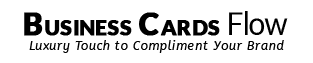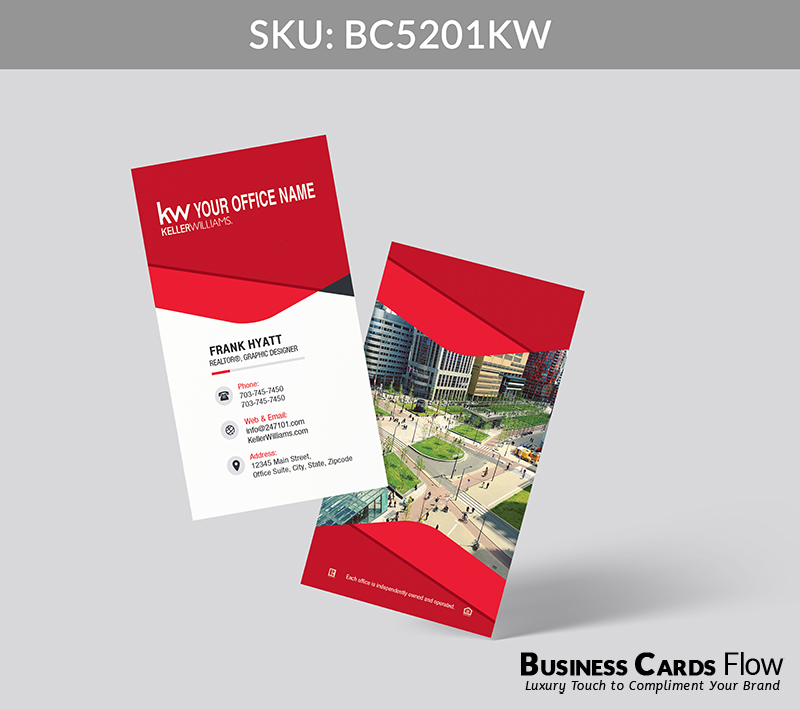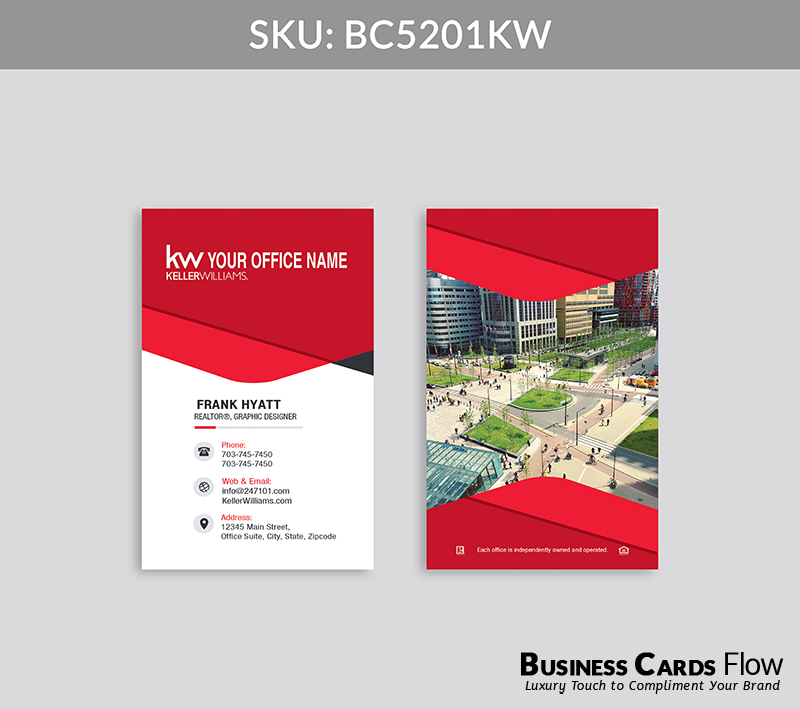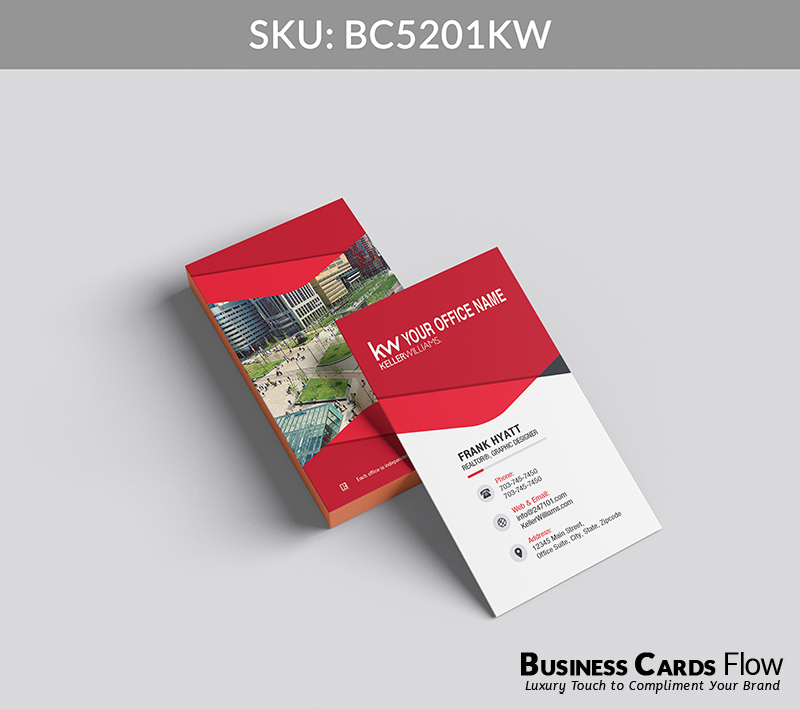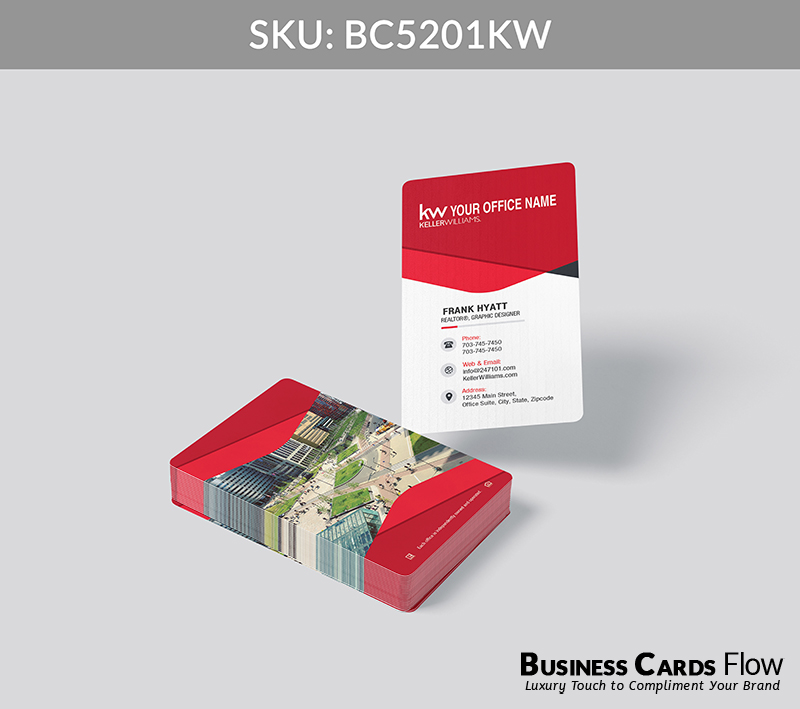Keller Williams Business Cards – BC5201KW
A vertically oriented design featuring cleanly presented contact information on the front. The reverse offers space for either an office image or a QR code, delivering both brand credibility and modern convenience.
This refined card is built for real estate professionals who understand the value of first impressions and seamless functionality. With a modern layout that balances aesthetic clarity and Keller Williams’ signature red, white, and gray palette, it reinforces your authority and tech-savvy edge in today’s competitive market.
Key Features:
- Vertical format provides a sleek, upscale alternative that commands attention while maximizing space efficiency.
- Front-facing contact information is elegantly structured for clarity and ease, ensuring every detail is instantly accessible.
- The back offers a choice between a polished office photo for local brand familiarity or a QR code to streamline digital connections.
- Strategic use of Keller Williams’ red, white, and gray creates a cohesive visual identity that strengthens client trust and reinforces brokerage pride.
Add-On Features — Refine the Impression
- Custom Spot Gloss on QR Code or Office Image: Add subtle shine to emphasize your tech-forward edge or highlight your workspace in a way that feels elevated, not overdone.
- Precision Edge Detailing in Keller Red: Introduce a bold, refined pop of Keller Williams’ signature red along the card’s edge — a premium finish that subtly signals excellence and alignment.
👉 Invest in the details that reflect your highest professional standards — and let every card you hand out become a lasting reminder of the trust Keller Williams clients place in you.
Share during listing appointments to instantly signal professionalism and attention to detail. Offer during networking events or conferences where a scannable QR code simplifies follow-ups. Use the brand-consistent red, white, and gray design to reinforce Keller Williams’ trusted identity at every touchpoint.
Q: Is the QR code really worth including on a business card?
Definitely. A QR code bridges the physical and digital — making it easier for clients to access listings, reviews, or your contact info in one tap. It shows you’re forward-thinking and committed to client convenience, all while staying perfectly on-brand with Keller Williams’ modern, trusted image.
Step 1: Choose Your Design
- From the Brokerage Page, browse the available designs and select a card that reflects your personal brand.
- Click “Order Now” to start your custom order.
Step 2: Fill Out the Order Form
- Contact Information – Ensure we can reach you for updates and confirmations.
- Business Card Details – Include all essential information like names, titles, phone numbers, etc.
- Print Options – Choose your preferred paper stock, finish, style, and any additional features.
- Shipping Information – Specify your desired turnaround time and delivery address.
- Design Instructions – Optional. Include any specific design requests or notes.
- Review & Submit – Double check your order for accuracy before finalizing.
Step 3: Make Payment
- Complete payment after submitting your form to begin processing.
Step 4: We Design Your Cards
- Our team starts designing once we receive your order and payment. We’ll reach out if any details need clarification.
Step 5: Review & Approve Your Proof
- You’ll receive a digital proof.
- ✅ Approve it for print or🔁 Request Revisions for any changes.
Step 6: Production & Delivery
- Once approved, we print and ship your order directly to you.
Need help?
- Our team is here for you every step of the way.
- Thanks for Choosing BusinessCardsFlow!
Business Cards Options